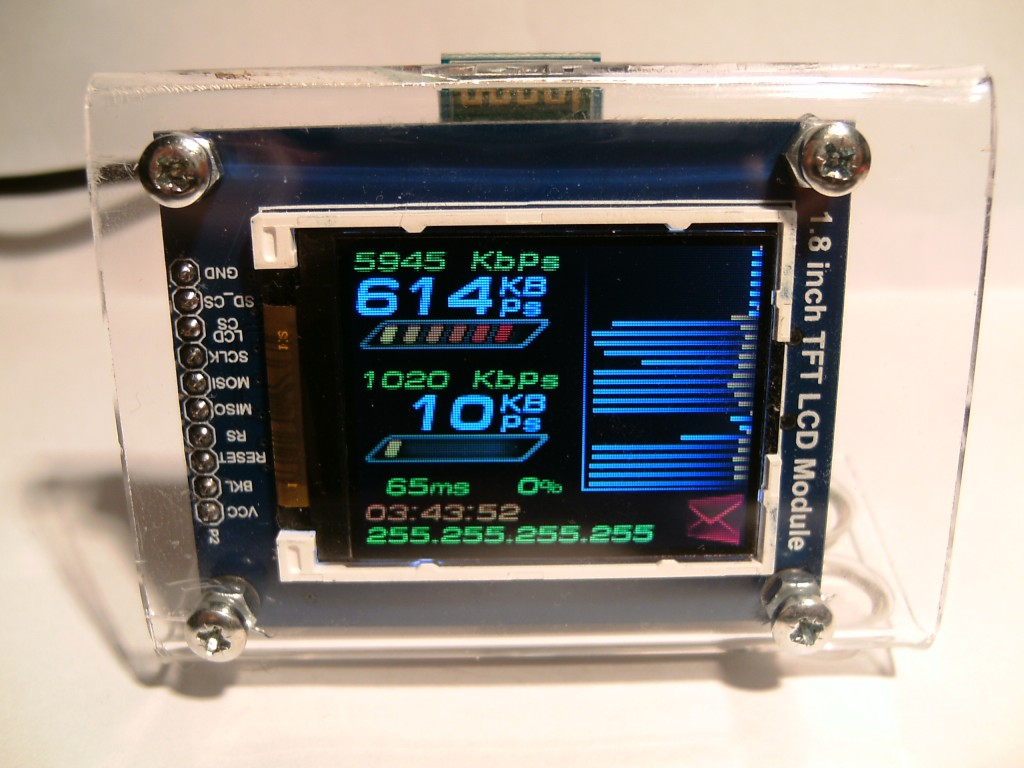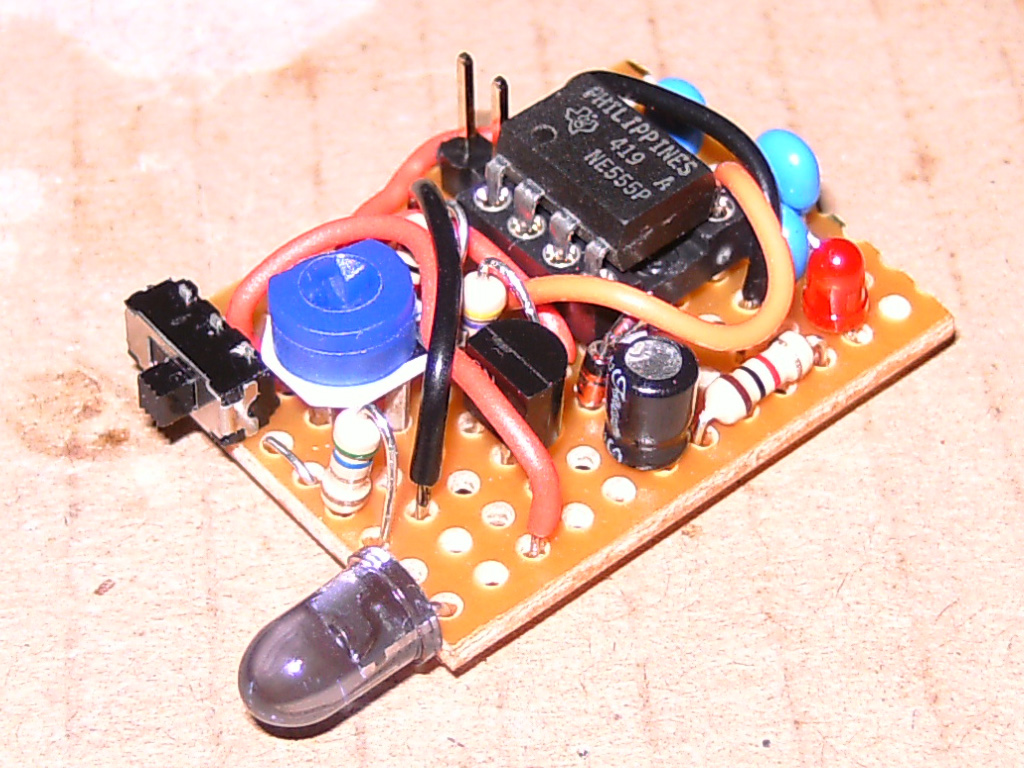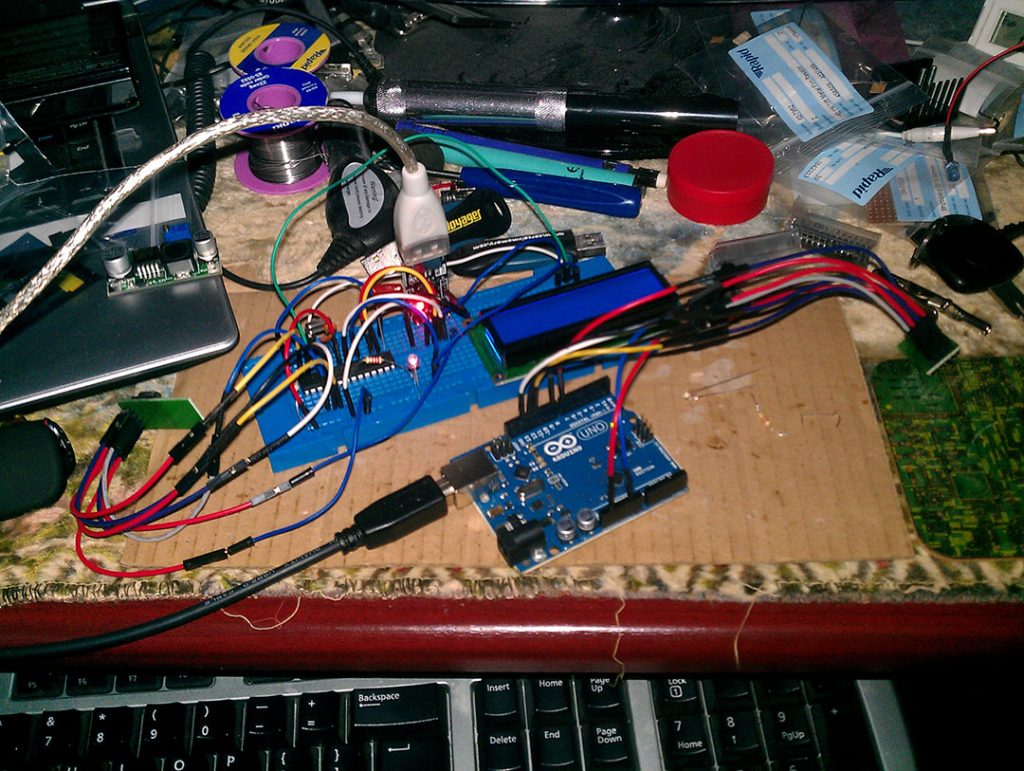EaseWatcher: Smart Surveillance Made Easy
EaseWatcher is a comprehensive DIY smart surveillance system that empowers users to create a robust and customizable security solution for their homes or businesses. This innovative system combines cutting-edge technology with ease of use, allowing individuals to monitor and protect their properties with confidence.
With EaseWatcher, users can effortlessly connect multiple cameras, triggers, and alarm channels to create a seamless surveillance experience. The system’s modular design enables users to add or remove components as needed, making it an ideal solution for a wide range of applications.
EaseWatcher’s advanced features include:
- Real-time video streaming and recording
- Motion detection and alert notifications
- Customizable alarm channels for instant notifications
- Support for multiple camera types and protocols
- Cloud-based storage for secure and convenient access
By leveraging the power of EaseWatcher, users can enjoy peace of mind knowing that their properties are protected and monitored around the clock. Whether you’re a homeowner looking to safeguard your family and assets or a business owner seeking to enhance security…