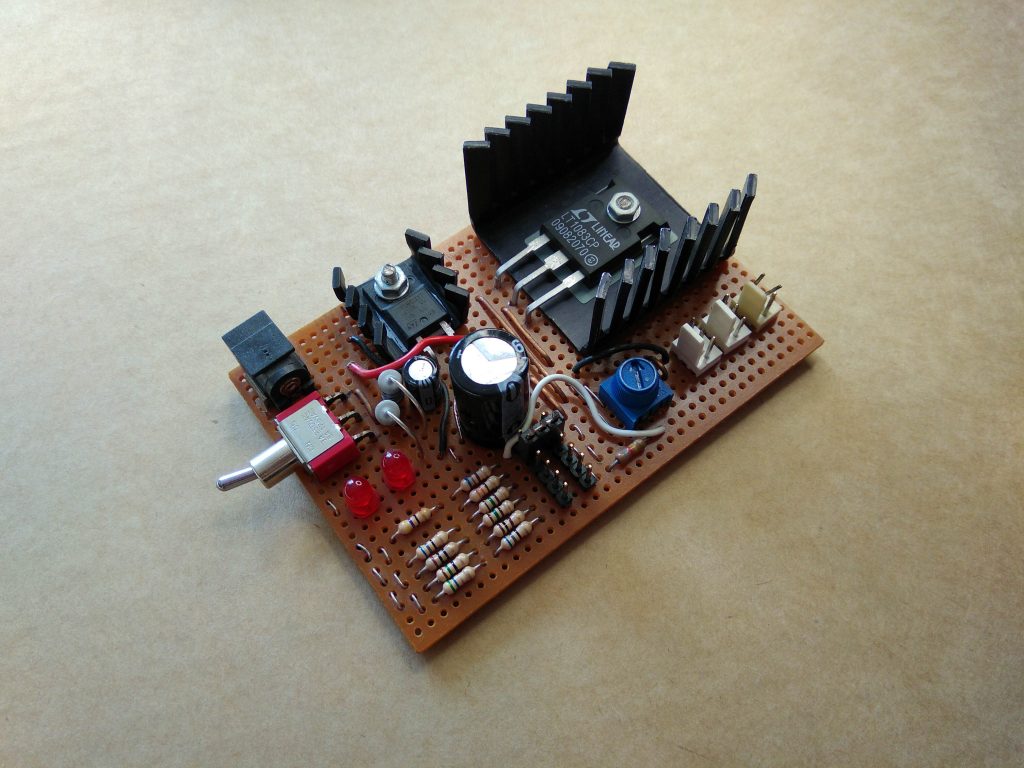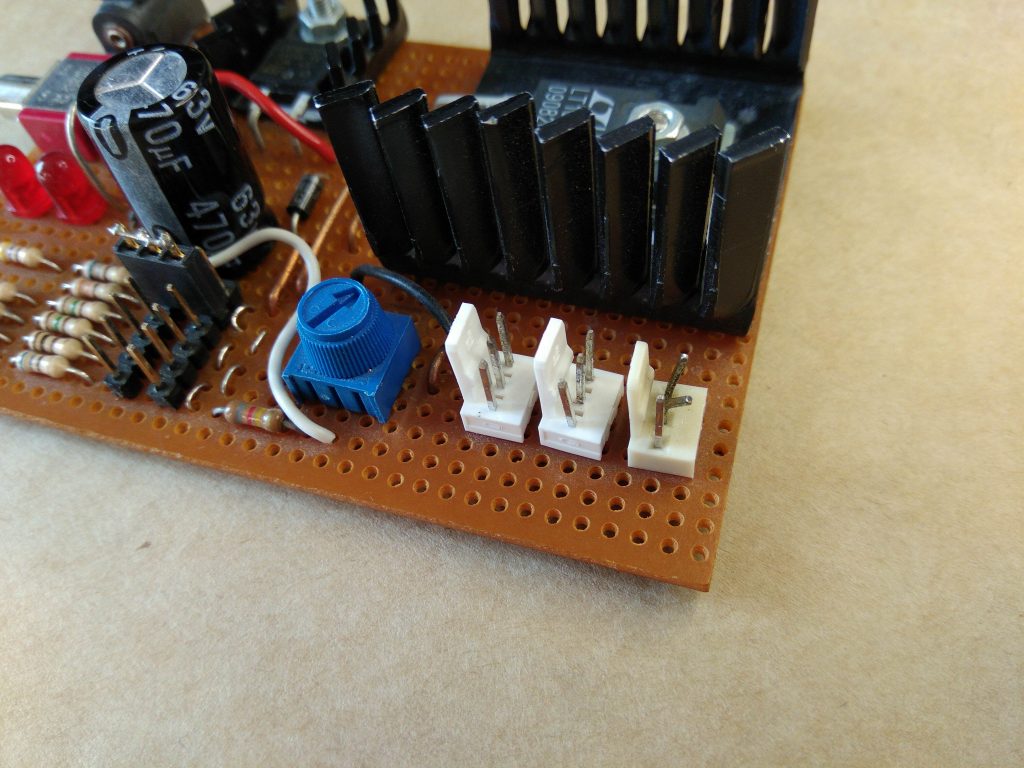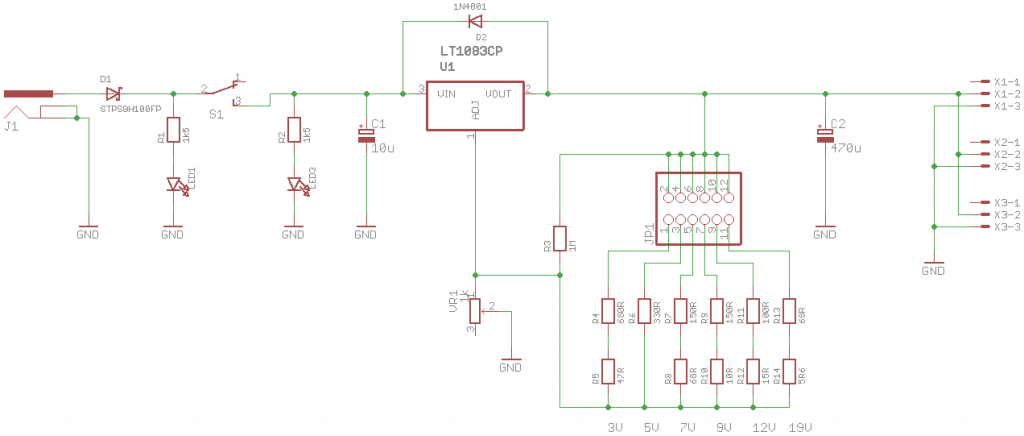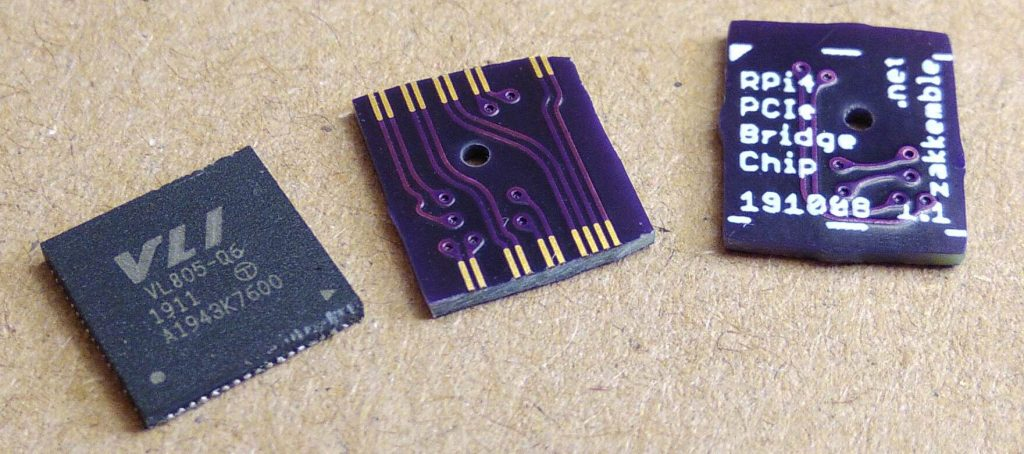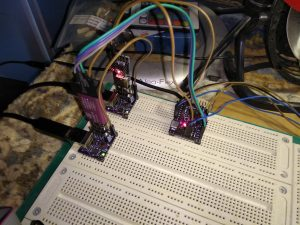Custom Laptop Power Supply Project
Your desktop power supply has been running for many years, still maintaining good performance, which is indeed a remarkable feat! However, the output power connector selection has some shortcomings, with the 3-pin header type connector not being suitable for this power output, which can easily lead to cooling issues.
It’s time to upgrade your power supply now! Consider using a better output power connector, such as MOLEX or SATA interfaces, which are more reliable and universal. Additionally, improving the heat dissipation design, such as adding heat sinks or improving the heat dissipation ventilation system, will also help to ensure stable operation of the power supply.
Furthermore, using more modern power management technologies, such as DC-DC converters or switching power modules, can improve the efficiency and reliability of the power supply. In summary, it’s time to upgrade your power supply to make it more stable, reliable, and efficient!
Old regulator schematic
A true desktop power supply typically comes with features such as adjustable current limiting and a display for voltage and current. However,…