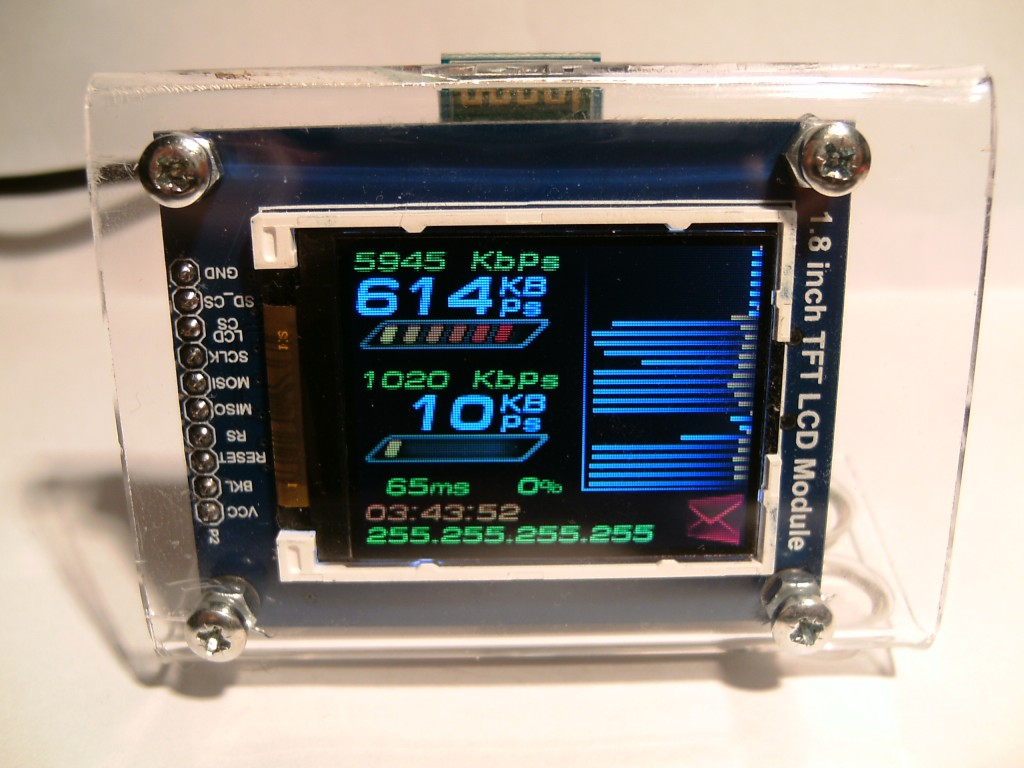Bluetooth Smart Monitoring System V2.0
This article only provides a sneak peek into the new features of the network monitor.I’d recommend having a look at the original post first.
- New PCB design
The new PCB is now an almost single board design, just a separate board for the USB connector. The old monitor had a small main board which connected to the LCD and Bluetooth modules. This new board has everything soldered straight on. - Revamped microcontroller code
Refactored a lot of the microcontroller code, reduced RAM usage and improved performance a little bit. - New router program
The router program is now completely written in C! Uses much less CPU time than the old shell script. - New host program
Written in C# .NET and uses LibUsbDotNet. It’s still in early development, but at the moment allows uploading images (takes around 2.5 – 3 seconds to upload), drawing stuff (mouse click and drag) and controlling the display brightness. - Other new features
New efficient binary protocol instead of a text protocol.
Added a temperature sensor since there was a lot of room left on the PCB, however this turned out to be a bit useless for measuring the room temperature because of the heat dissipated by nearby parts, mainly