Unlocking the ATtiny85: A Beginner’s Guide to Programming and Hacking
Powerful yet Pocket-Sized: Getting Your Brand New ATtiny85 to Run Arduino Code from Scratch
This guide will walk you through the process of preparing your brand new ATtiny85 microcontroller to run your Arduino code, unlocking the convenience of a small yet powerful device.
ATtiny85 Pinout
The diagram below shows the details of the ATtiny85’s pinout. Notice the Arduino labels given to the 5 GPIO, plus all the other ways the pins are named.
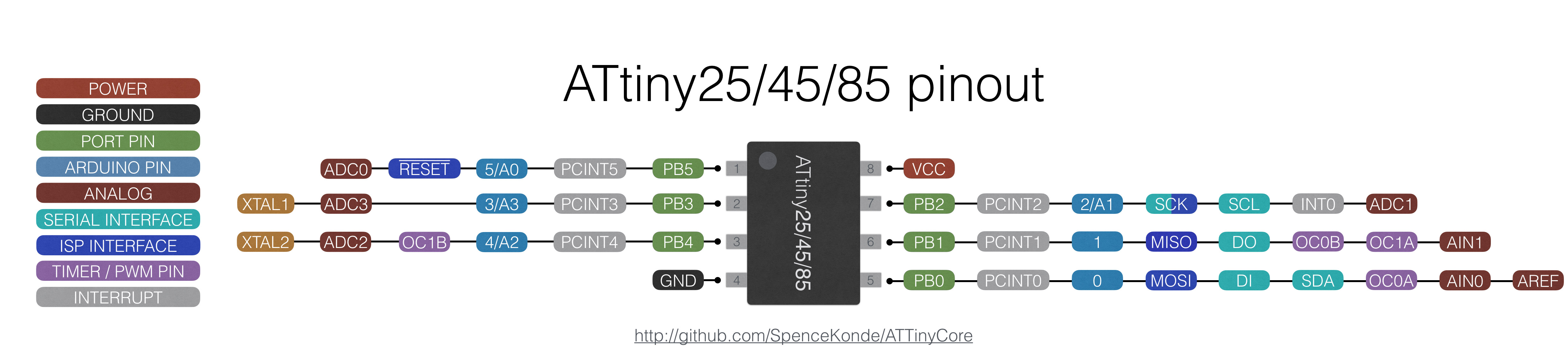
Below is a much simpler image, showing just what is needed for running your Arduino code.
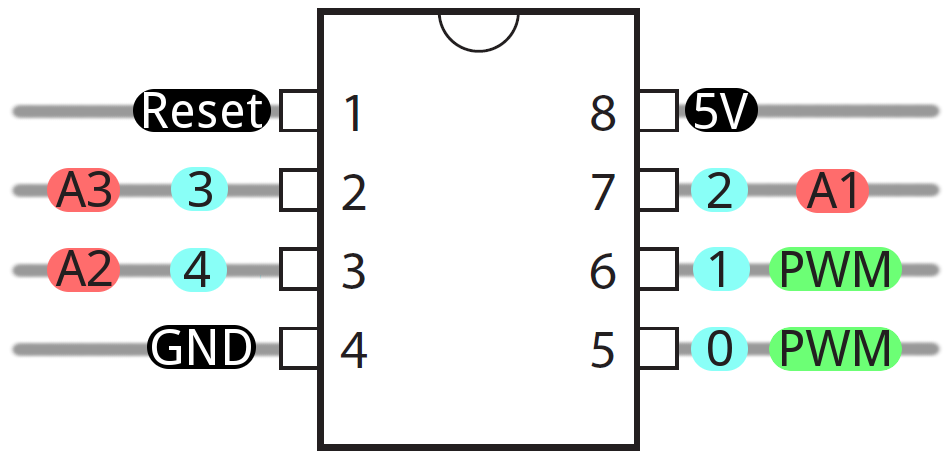
Breadboard Setup
Start by placing the ATtiny85 in the middle of a breadboard. Connect the Vcc and GND pins to the Power and Ground rails on your breadboard.
Notice that on my breadboard, I have connected the Power and Ground rails on either side, to make it easier to organize things.
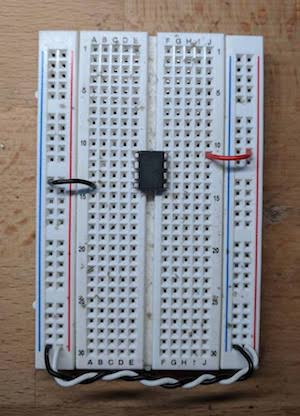
It is strongly recommended to put a 0.1uF capacitor on the Vcc pin of the ATtiny85, with the other side going to ground. This will help get rid of any noise on the power line.
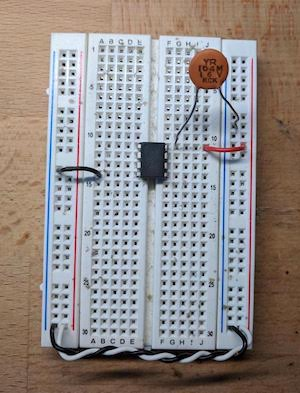
Finally, place a 10k Ohm resistor between the Rest pin and Power (Vcc). This will prevent the ATtiny85 from accidentally resetting.
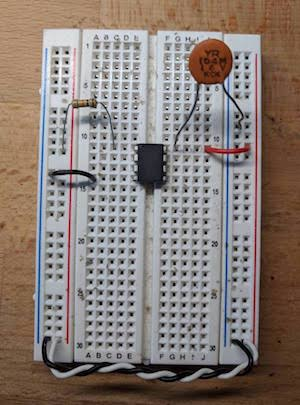
Turn Arduino Uno into ISP
This guide will use an Arduino Uno as our ISP (In-System-Programmer).…
