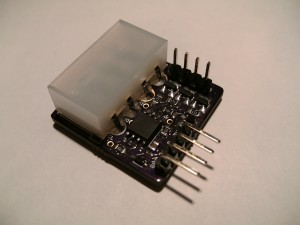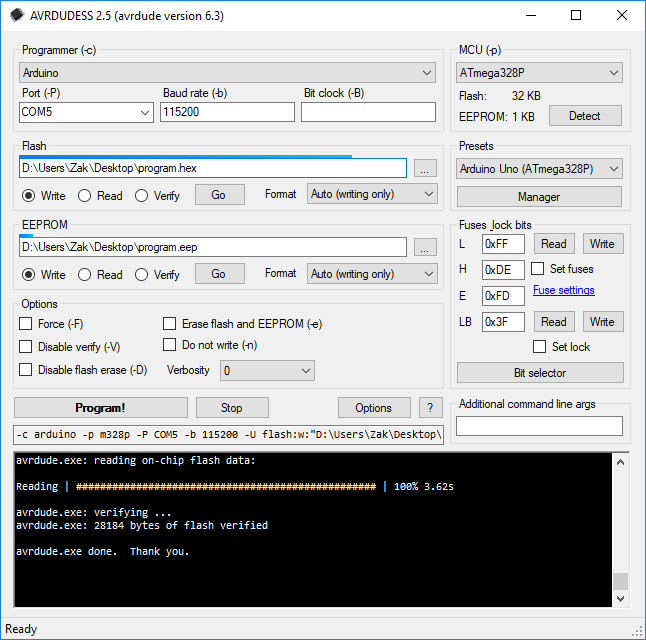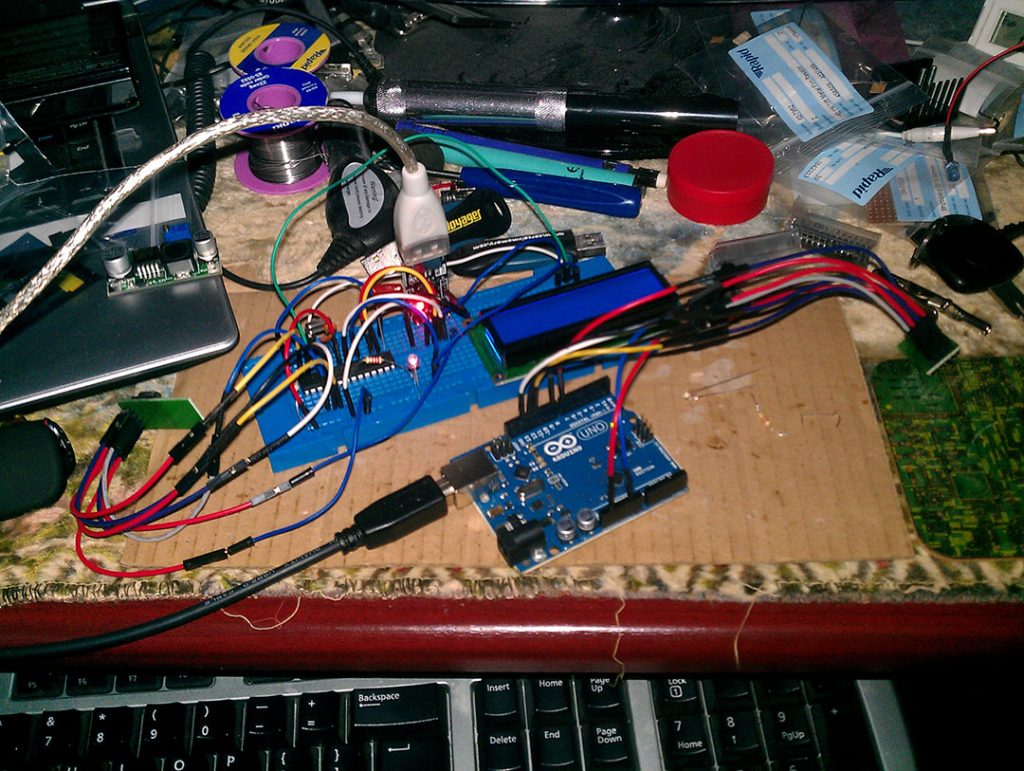Raspberry Pi: Enabling 64-bit Kernel and Compiling RTL8111H Driver
Recently, I’ve been using the Compute Module 4 and a custom board with a Realtek RTL8111H PCIe Ethernet controller to develop a network router. However, the Raspberry Pi OS didn’t come with the required r8168 or r8169 drivers for the RTL8111. But fortunately, compiling and installing these drivers was relatively easy. Or at least until I discovered a neat trick: by adding arm_64bit=1 to the /boot/config.txt file, I could switch to a 64-bit kernel. This made the kernel 64-bit, but all user-space programs remained 32-bit. This was ideal for me, as all the routing work was retained in the kernel. Although a full 64-bit Raspberry Pi OS is still in development, I’m happy to stick with the 32-bit version for now.
- PROJECTS
- SOFTWARE
- LIBRARIES
- HOW-TO
- MORE STUFF
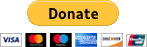
Raspberry Pi – Compiling a Module for the 64-bit Kernel
3 Jul 2021
Recently I’ve been working on a network router using the Compute Module 4 and a custom base board with a Realtek RTL8111H PCIe Ethernet controller. Raspberry Pi OS doesn’t come pre-installed with the r8168 or r8169 driver needed for the RTL8111, but getting it compiled and installed is pretty easy. Or at least until I found out that it’s…