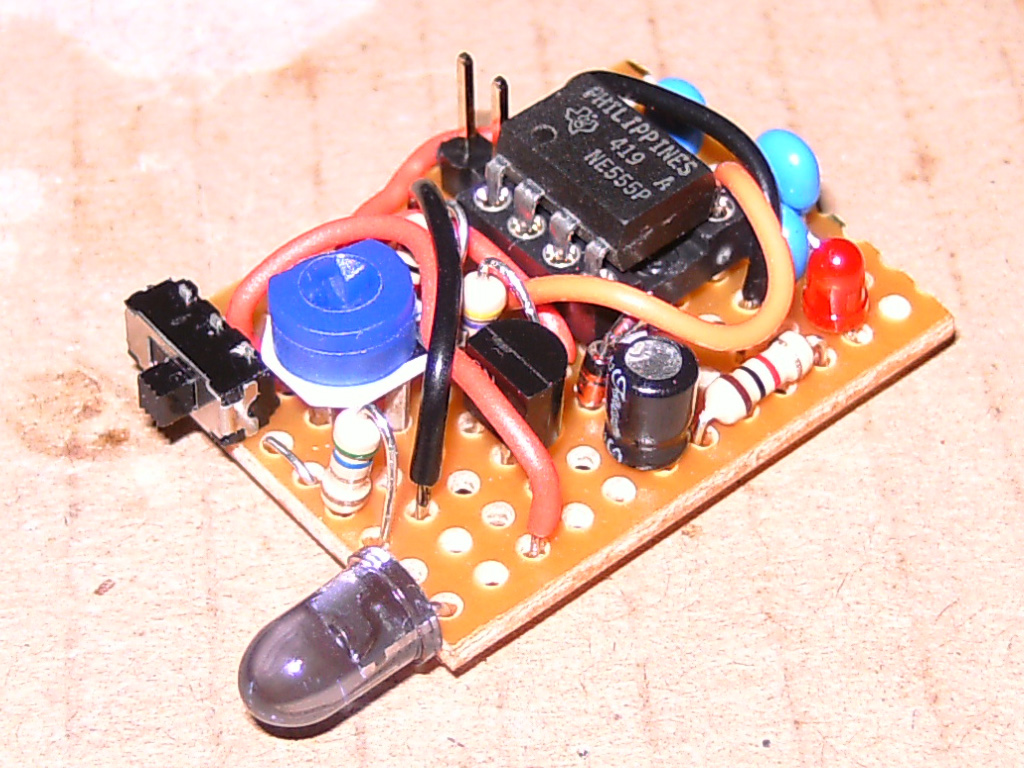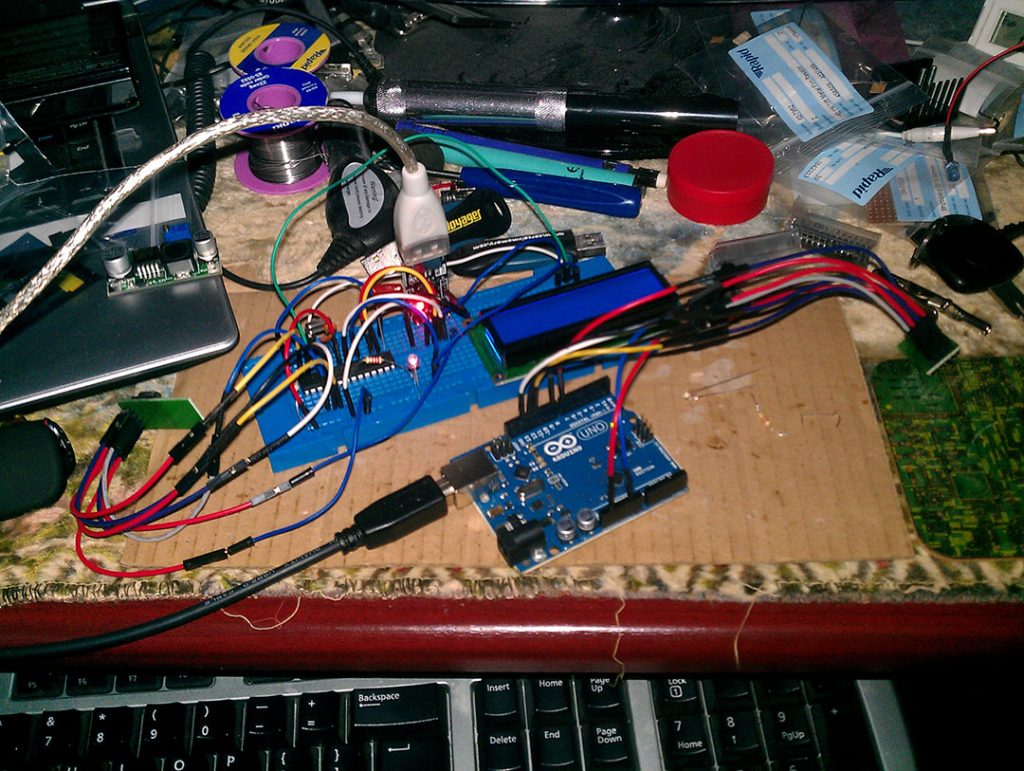IR Interferer Circuit Based on 555 Timer: Notes on Power Supply Voltage and Transistor Selection
I built a simple circuit based on a 555 timer to interfere with infrared (IR) communications such as TV remote controls. When I first made it (October 2011), the circuit was unreliable in interfering with IR signals and eventually stopped working. It wasn’t until I recently bought a mini DSO that I discovered the circuit required at least 6.5V to reach the 38KHz frequency, while the 9V battery I was using was running out of power and couldn’t provide enough energy to reach 38KHz. After connecting it to a clean 9V power source and adjusting it to 38KHz with the help of the mini DSO, the interferer finally worked perfectly.
It’s worth noting that the transistor, 470R and 5R6 resistors, and 1N4148 diode form a constant current source of approximately 125mA to drive the IR LED. This will make the transistor quite hot. With a 9V power supply voltage and an LED Vf of 1.6V, the voltage drop across the transistor will be 6.8Vce, producing 850mW of heat at 125mA. This is actually higher than the rated 630mW of the 2N4401 transistor I used, so please make sure to choose the correct transistor to avoid problems.
[Schematic source (50 – 555 Projects on Talking Electronics)]